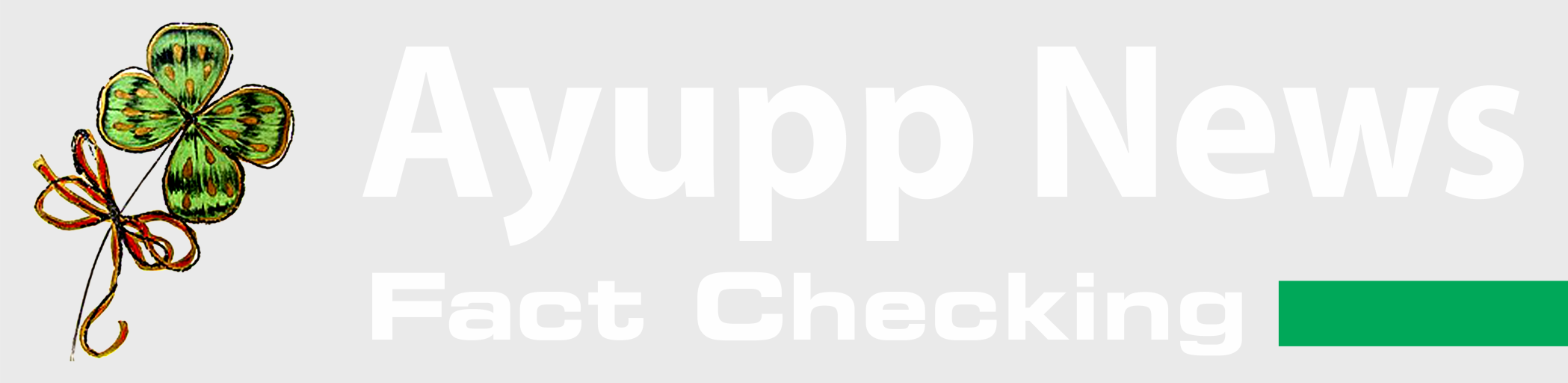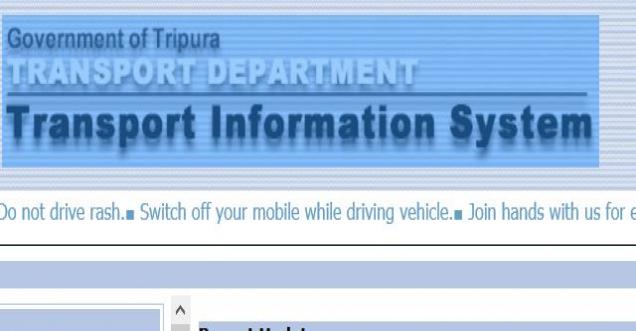
Social Viral:
A message circulating on social media regarding getting any vehicle details by just sending the vehicle number.Indeed it is developed by Ministry of Road Transport and Highways.
eRumor made by – Internet and social media
Confirmation by Ayupp.com – Real
Samples –
RTO द्वारा बहुत ही सराहनीय कदम
अब अगर आप सड़क पर चल रहे किसी भी वाहन के मालिक का नाम जानना चाहते हैं
आपको टाइप करना है VAHAN स्पेस गाड़ी का नंबर और भेजना है 7738299899 पर, कुछ ही देर में आपको रिटर्न मेसेज प्राप्त होगी जिसमें वाहन मालिक का नाम, वाहन किस क्षेत्र का है और गाड़ी के माड्ल का नाम प्राप्त हो जाएगा.........
इससे आपको...... ट्रेफिक नियमों का उल्लंघन करने वालों और एक्सीडेंट करने वाले या जिस वाहन का एक्सीडेंट हुआ है उनकी कम्पलेंट करने या शिनाख्त करने में मदद मिलेगी
जैसे
VAHAN UKXXXXXXXXXX
बहुत अच्छा संदेश है, कृपया इस नम्बर को मोबाइल मे सेव करें एवं अन्य लोगों तक भी पहुंचाए........
अपनी गाड़ी का नंबर भी ट्राई करें.
Ayupp Analysis –The Viral message circulating on whatsapp is indeed true.
The message is also verified from Transport department : Government of Tripura
A large number of requests have been received by the Ministry to provide a search application for ascertaining the genuineness of any Registration Certificate (RC) and Driving License (DL).
Accordingly, the Ministry has developed search systems accessiblethrough both SMS and Web for the use of Common Citizen to be provided free of cost.
To get the details using SMS a person will have to use
.
For RC Statius Check:
Type VAHAN
Example: VAHAN DL3CAP9473 -> 7738299899
Details will come by return SMS
For DL Status Check:
Type SARDL
Example: SARDL AP26 19860001659 ->8790499899
Details will come by return SMS
For detail by using web include Chasis No. and Engine of vehicle confirm the genuness of RC. The details are given in the website
To get the limited status information related to any vehicle on the web:
Open the parivahan portal: http://parivahan.gov.in
Click on the menu option: Online Services.
Under Vahan Tab, click on the option “Know your RC Status”
In the next screen, feed the Vehicle Registration No. in the given Box.
Registration Status will be shown immediately.
Alternatively,
Open the Vahan Portal: https://vahan.nic.in
Click on the Menu Option: Vehicle Status”
In the next screen, feed the Vehicle Registration No. in the given Box.
Registration Status will be shown immediately.
To get the limited status information related to any Driving License on the web:
Open the parivahan portal: http://parivahan.gov.in,
Click on the menu option: Online Services.
Under Sarathi Tab, click on the option “Know your DL Status”
In the next screen, feed the Driving License No. in the given Box.
License Status will be shown immediately.
Alternatively,
Open the Sarathi portal: http://sarathi.nic.in,
Click on the menu option: Status of License.
These detail are being provided to ascertain existence in the RC/DL record in the
Transport National Registry maintained by NIC on behalf of the Ministry of Road Transport & Highways.
While the NIC has attempted to include all data from all the states, there may be some omissions and in such case citizen can contact concerned RTO for conclusive verification of genuness of the data.
Here is the Tripura