niti.jpg)
Bharat Interface for Money, or BHIM was fist launched on android devices only it was not officially launched for IOS devices. However the much awaited BHIM app is now available now on Appstore for Apple users Niti Aayog tweeted.
Downloaded the #BHIM App on your #iPhone yet? Use BHIM now & win big digitally! https://appsto.re/sg/6T1Ihb.i
How to install BHIM App on Ios
- Open the App store on your iPhone.
- Search for the 'BHIM NPCI app' in app store.
- Find the app in search and tap on it to install
- After installing, the icon will appear on your iPhone Device.
Note: The app does not work on the non-cellular iPAD's.
Languages Available for IOS: Hindi, English
How does it work?
1. Once you register your bank account with BHIM, you need to set up your UPI PIN for the bank account. Your mobile number is your payment address, and you can simply start transacting. It is that simple.
2. Send-Receive Money: You can send money to and receive money from friends, family and customers through a mobile number or payment address. Money can also be sent to an unregistered user as well using Account number and IFSC. You can also collect money by sending a request and reverse payments instantly if required.
3. Check Balance: You can check your bank balance and transactions details easily on the BHIM App.
4. Custom Payment Address: custom payment address in addition to your phone number can also be created.
5. QR Code: You can scan a QR code for faster entry of payment addresses. Merchants can easily print their QR Code for display.
6. Transaction Limits:
Per transaction maximum limit of Rs. 10,000
Per day maximum transaction limit of Rs. 20,000
7. BHIM requires permission to your Phone Calls & SMS to verify your phone number.
With its debut on iOS, The BHIM app is currently supporting over 35 banks such as
Allahabad Bank | Andhra Bank | Axis Bank | Bank of Baroda | Bank of India | Bank of Maharashtra | Canara Bank | Catholic Syrian Bank | Central Bank of India | City Union Bank | DCB Bank | Dena Bank | Federal Bank | HDFC Bank | ICICI Bank | IDBI Bank | IDFC Bank | Indian Bank | Indian Overseas Bank | IndusInd Bank | Karnataka Bank | Karur Vysya Bank | Kotak Mahindra Bank | Oriental Bank of Commerce | Punjab National Bank | RBL Bank | South Indian Bank | Standard Chartered Bank | State Bank of India (SBI) | Syndicate Bank | TJSB | UCO Bank | Union Bank of India | United Bank of India | Vijaya Bank | Yes Bank Ltd.| City Union Bank
Bharat Interface for Money or BHIM is an initiative to enable fast, secure, reliable cashless payments through your mobile phone. It is interoperable with other Unified Payment Interface (UPI) applications, and bank accounts. BHIM App is developed by the National Payment Corporation of India (NPCI). BHIM App is made in India and dedicated to the service of the nation.
What features do have the BHIM app for iPhone
BHIM app for iOS available on IOS, The app has below features.
Send Money
You can send money using BHIM App. BHIM app for iOS or Windows will require VPA or mobile number to send money to anyone. The mobile number of beneficiary must be registered with his/her bank account. Otherwise, you will not be able to send money using BHIM app.
Request Money
You can also request money using BHIM app. Money can be requested to anyone having a VPA or UPI enabled mobile number. This option comes handy when you need some money from someone. All you need to do is send a request to the person using BHIM app.
Scan & Pay
BHIM app has a built-in QR code scanner. This feature makes making payments easier than ever. You will be able to make payment by only scanning beneficiary’s UPI QR code. It saves your fingers from the hassle of typing a VPA. It also saves you from mistyping a VPA or mobile number.
Generate QR code
BHIM app can also generate QR code for your VPA. QR code is used to receive payments without sharing your VPA or mobile number. This feature is especially useful for merchants.
Transactions
This feature stores all your transactions done with BHIM UPI app. It stores all completed and pending transactions in separate tabs. This feature is also a very useful feature to have in a UPI app.
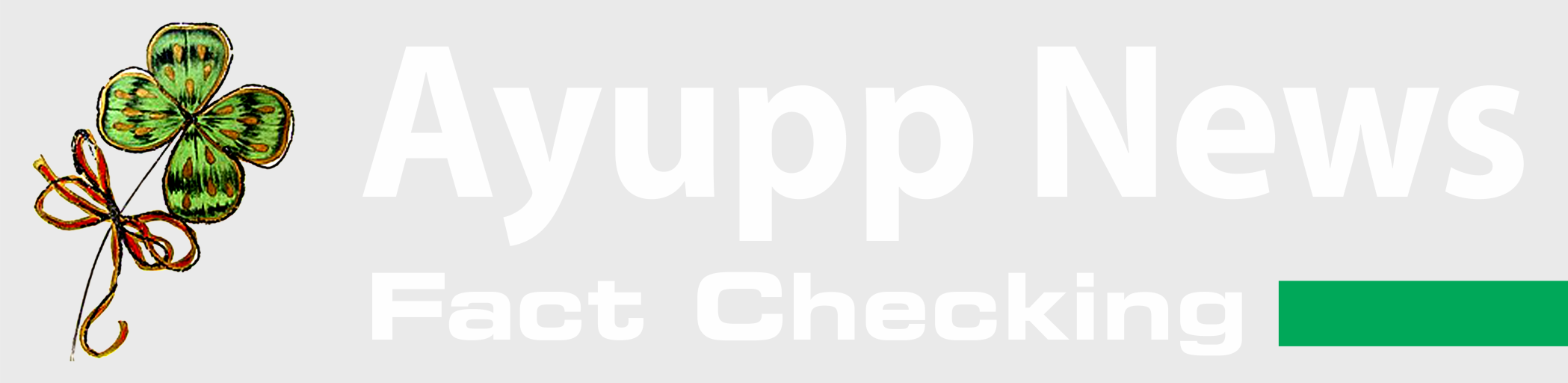











.jpg)














