
how to select the best laptop while purchasing
What is the rule to select the best laptop?
Laptop is a portable version of the desktop computer. It is easy to carry around and can be used for long time without dependent of ups and battery back up etc, laptop is also called as notebook.
There are thousands of brands, with thousands of configuration of laptops available in the market.
Each laptop manufacturer says they are the best along with laptop each laptop comes with it’s own high and low price depending upon the brand and the configuration.
So it is often confusing for the end user to select the best laptop he might need for his/her requirement.
We are here to help you on this to help to select the best laptop for yourself. Be very clear we are not going to suggest any brand for your selection, as ultimately it is you who should make your decision in the selection.
The rules of selecting for the best laptop is
- Requirement: - it is important to understand what the purpose of your buying the laptop is. If it is for study or for watching movies and songs or playing games at last. Check for your preference of usage like is it more for net surfing, then you can go for tablet, is it more for learning and surfing then you can go for laptop. Laptops are more powerful in comparison to mobile and tablets. So make your choice accordingly. There are laptops specially designed for special needs like gaming and running software applications etc.
- Software: - make sure the software you are going to run will be easily be installed in the laptops. With the laptop allowing you to increase the RAM if needed.
- Heating:- though now days laptops comes with less heating, but often before buying a laptop you won’t be able to know regarding this until you buy. So make sure you understand this how the laptop is going to behave or will it be get heated with long usage. Check for the community feedback for the laptop you are going to buy.
- Future: - Remember you are not going to buy the laptop only today but you are going buy it for long term usage. At least for a couple of years. Check for the laptop configuration which are going to be used in the laptop. Like the RAM, graphics card etc being used.
- Screen rotation:- check for the screen rotation, if you have kids at home they can rotate the screen suddenly, this can lead into breaking. Go for laptops screens that can rotate to the maximum. Replace of laptops screens are often costly business. Check for this before purchase.
- Weight:- if you constantly need to carry you laptops for a long time over a day, do buy a laptop with low weight.
Laptop classifications:-
Notebook:- This are the common traditional laptops mostly used. This type of laptops normally comes in screen size from 13 to 17 inch and run on fully featured operating system.
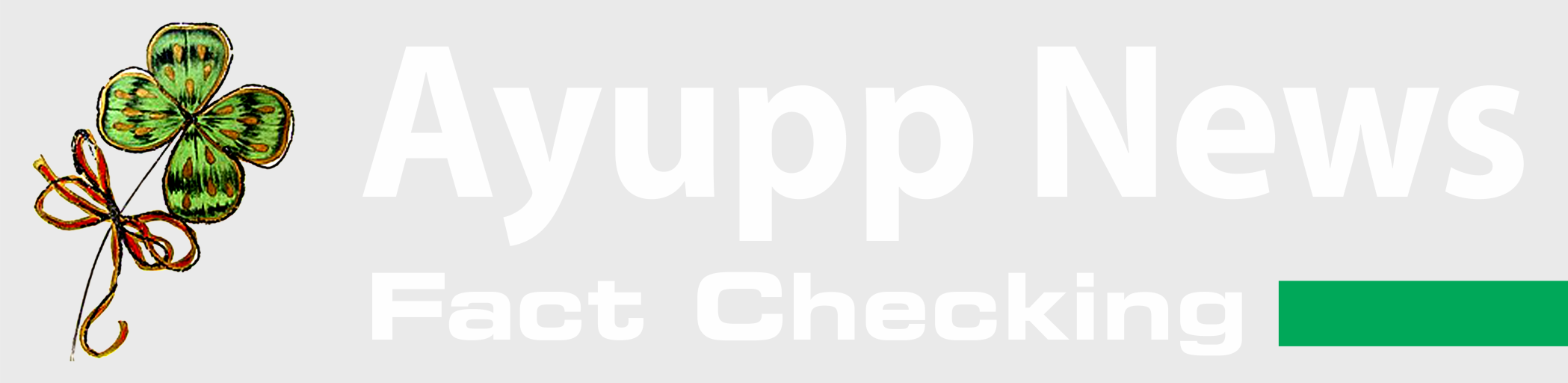











.jpg)














